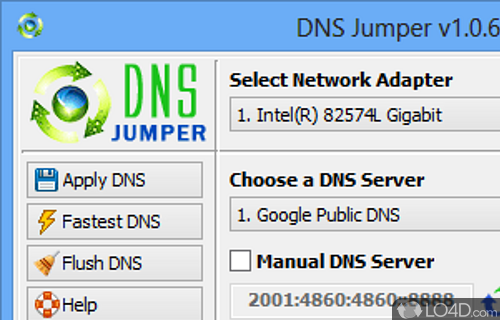
An easier way to manage your DNS settings.
If you're experiencing delays when opening web pages or even other web-based protocols, it's possible that you're using a slower or non-optimal DNS server. Since changing DNS settings by hand can be difficult, a developer has created DNS Jumper.
DNS Jumper is a totally free tool which simply changes your DNS settings on-the-fly. Whether you want to use custom DNS servers, a free service like Google DNS or others, DNS Jumper will configure your network devices to use the alternatives.
The program currently has a long list of free online DNS servers like Google DNS or OpenDNS and you can change which DNS servers you use by clicking the drop-down list within the main interface of DNS Jumper.
The fastest DNS servers can be used as this little utility also includes a speed test. Selecting the DNS server with the fastest response time should improve web browsing noticeably.
Features of DNS Jumper
- Automation: Automatically apply fastest DNS server.
- Benchmarking: Measure speed differences among DNS servers.
- Customization: Ability to create custom DNS server lists.
- Filtering: Block malicious websites with built-in filter.
- IPv4/IPv6: Supports both IPv4 and IPv6 address protocols.
- Interface: Intuitive and easy to use interface.
- Language: Supports multiple languages.
- Logging: Log DNS changes or history.
- Portability: No installation required, portable version available.
- Privacy: Protects your privacy by blocking phishing and malware domains.
- Security: Encrypt DNS lookups with DNSCrypt.
- Servers: Over 100 DNS servers from around the world.
- Speed: DNS lookup and switching in milliseconds.
Compatibility and License
DNS Jumper is provided under a freeware license on Windows from network software with no restrictions on usage. Download and installation of this PC software is free and 2.3 is the latest version last time we checked.
Is DNS Jumper for Windows 10?
Yes. It can run on a PC with Windows 11 or Windows 10. Previous versions of the OS shouldn't be a problem with Windows 8 and Windows 7 having been tested. It comes in both 32-bit and 64-bit downloads.
Filed under:
- DNS Jumper Download
- Free Network Software
- Portable Software
- DNS Jumping Software
- Software for Windows 10


